We are happy to announce important changes to our Collections functionality. With our newest feature, collections are fully cross agency! That means, you can add images of any agency into the same collection.
Why are Cross Agency Collections important?
This is important because you can track a set of assets on multiple agencies and see the combined earnings and other combined metrics. If you upload a shooting to various agencies, you can now track them all in one place.
How does a Cross Agency Collections look?
Here follows an example of a cross agency collection, with uploads at various agencies. The total revenue, combined chart and other related metrics are displayed above, and below, in the horizontal charts you can see the breakdown by agency:
The Collection Overview also displays Cross Agency Collections
The Collections Overview has also been changed so that you have the option to display the collections with all agencies combined, or each agency individually. By default you see the combined view. Here is an example a theme uploaded to 3 agencies:
And this is what it looks like if you choose the “Show per Agency” viewing option:
Collections with the same name are grouped together
The rule behind our grouping algorithm is that if two or more collections, on different agencies, have the same name, then they will be grouped together into one Cross Agency Collection. You should go through all your collections and make sure the names match. If not, then they will appear as different collections. Get in touch with us if you have doubts.
Collection Revenue Breakdown
We also added a new viewing option to the Collection Overview. If you select the “Revenue Breakdown” viewing option, you will see the collection’s revenue for the past month, past 3 months, past 6 months, past year and total.
This is great to see which collections are currently bringing you the most money! Just use the table to sort by any of the columns. Here is some sample data:
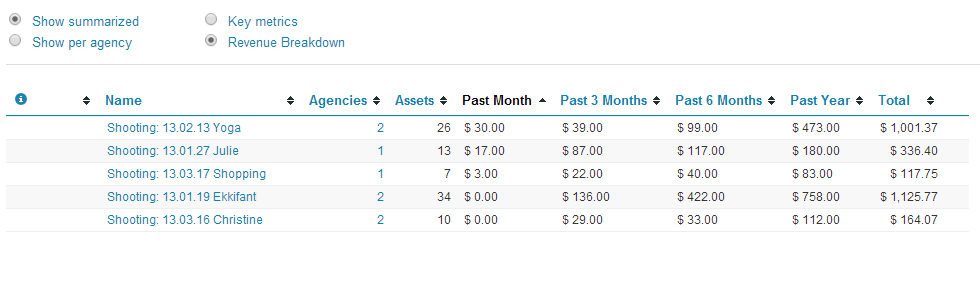
Give it a try! Get in touch with us if you have any questions and keep analysing!
Not a Stock Performer user? Start optimizing your workflow like the pros and increase your revenue!

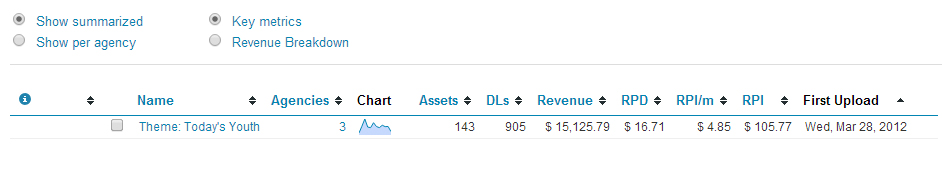
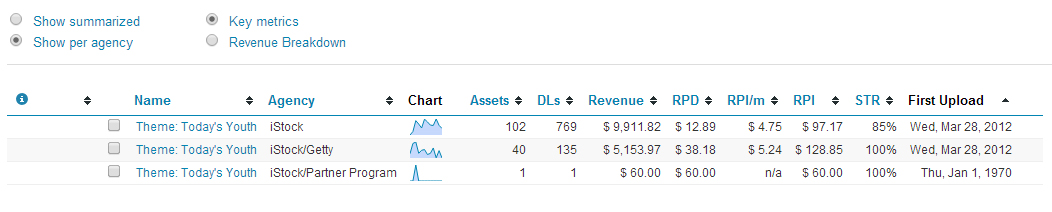
You guys are amazing! Thank you very much for this cool feature.
You are welcome Andrejs! We hope it helps your workflow!