Some of you have contacted us asking why our numbers do not match the numbers on ESP. We’d like to explain to you how we count your iStock and Getty sales and why you see a difference.
- ESP displays the amount which is paid out on a specific month, all combined.
- Stock Performer displays the amount which you sold on a specific month. We use the exact sales date of each individual sale.
If you look at your March 17 PDF or TXT reports, you will see it probably includes sales from January, February and March. Maybe even from 2016! ESP displays all those sales together and assigns them to March, because ESP simply displays what they pay out.
We separate those numbers and assign the January sales to January, the February sales to February and the March sales to March. That is why ESP will often show larger numbers than Stock Performer (or lower numbers in some cases if you had refunds), but that doesn’t mean either are wrong.
We do this for a simple reason: Because we want you to have exact sales data for your performance analysis.
Here are the advantages of reporting sales correctly on the date they happened:
- By putting your sales in the correct month you can analyse trends correctly using our Top Sales and Collections functionality. (Imagine if we put your Christmas sales in February, like ESP does!?)
- The correct sales date also allow us to provide you correct RPI/m numbers in the Collection Overview. This is essential to compare collections, themes and productions.
- By knowing when exactly your sales occurred, you know exactly when a production breaks even. It matters to know if a collection breaks even after 6 months or after 8 months.
- The correct sales date also allows us to give you accurate rankings for the specific months and days.
- We also use the correct sales date to help you compare your sales with other agencies, if you are non-exclusive. If not, you would see great Decembers on iStock but slow Decembers on all the other agencies we support.
If you still have doubts, you can check this by importing your TXT file in Excel and summing all sales which happened in March and will see that they should match Stock Performer’s March 100%. If not, please let us know.
To ensure you get the big picture, we are going to introduce a new metric in Stock Performer called “Reported on” which will tell you the month on which a sale is reported. This will allow us to calculate the payout amounts and have a metric which matches the ESP numbers. For this, we will be need to reset all of your data in the coming days and ask you to reimport it.
We believe we should not simply mirror the basic reporting offered by Getty but instead we should help you get the exact numbers and create accurate and meaningful metrics for you to be successful in your business.
Please let us know if you have any questions, we are here to help.
Sign up to Stock Performer and start getting accurate analytics on your iStock and Getty sales ! The first month is completely free!
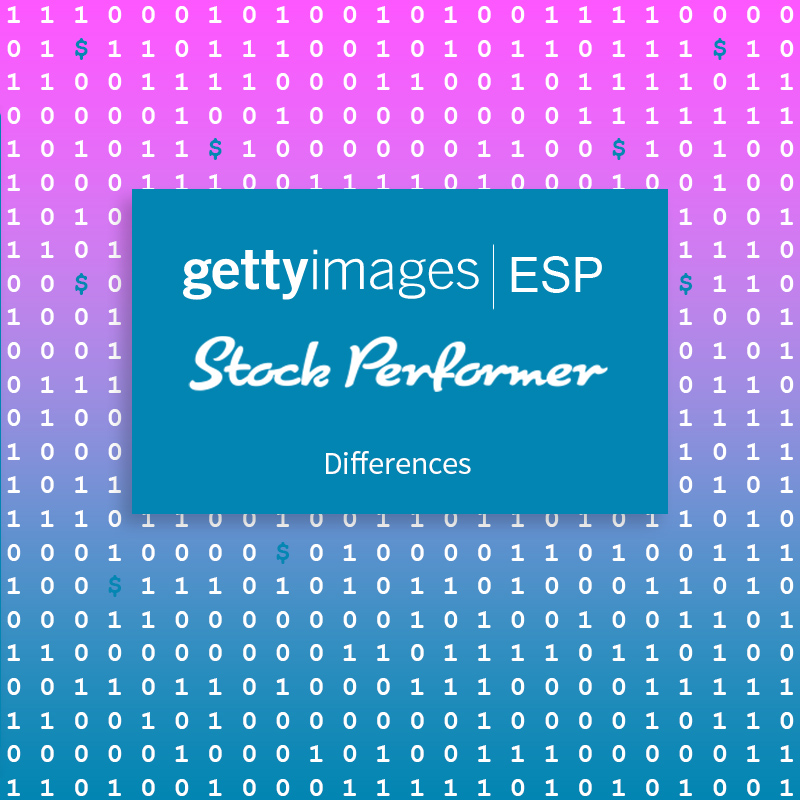
Webmentions
[…] we explained before, Stock Performer reports how much you sold per month and not how much you were paid out per month. […]